Global Transpose
Cantabile Performer Only.
Cantabile supports a global transpose settings. To access the transpose settings either:
- From the Control menu, select Global Transpose, or
- Click the Transpose button on the Input Ports slot (which also shows the current transpose setting)
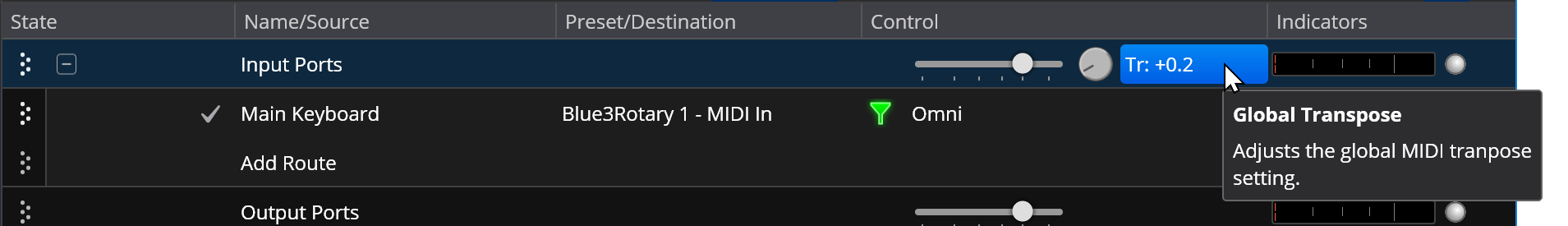
The transpose settings window appears as a small popup:
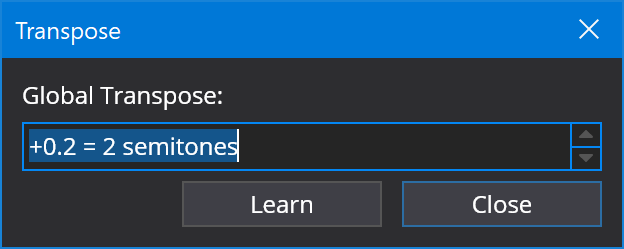
This setting controls the song wide transpose setting. It is saved with the song file and affects all MIDI routes in the loaded song and and referenced racks.
The transpose setting can be controlled by states and this behavior enabled by default. To disable state control, select the Input Ports slot and remove the checkmark next to "Transpose" in the state behavior panel. (see here for more).
Excluding MIDI Routes from Transpose
You can prevent a MIDI Route from being affected by the global transpose setting by opening the route's options and selecting "Ignore Global Transpose Settings".
This can be useful in two situations:
- For routes to percussive instruments that shouldn't be transposed.
- For routes where the transpose setting has already been applied.
Notes
- Notes are transposed after any input port MIDI route split or key range settings have been applied (this allows adjusting the transpose settings without affecting split points).
- The transposition setting is taken into account by Cantabile's held note tracking so changing it while notes are held won't result in stuck notes.
- The Input Ports slot shows the current transposition amount as
. . eg: "+1.0" = up one octave while -0.2 = down one tone.
