Support for High-Resolution Displays
Cantabile supports high-resolution display devices however since many plugins don't support this there are a couple of option to control this, depending on which version of Cantabile you're running and which operating system.
Earlier Versions
In versions of Cantabile before build 3500, or if running on Windows editions before Windows 10 Creators Update there is a single option to enable or disable high-resolution support in Cantabile.
In Options → General → User-Interface → HiDPI User Interface:
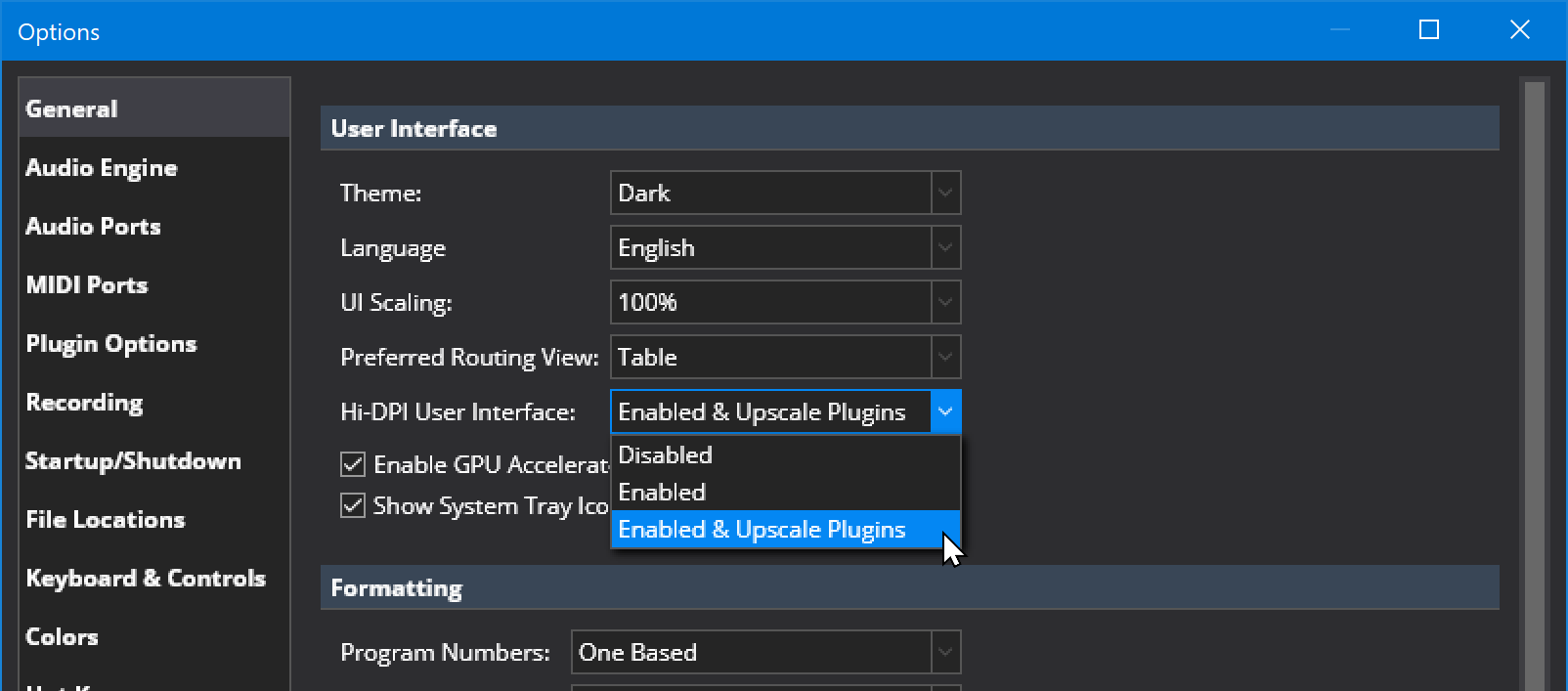
Windows 10 Creators Update and Cantabile 3500 and Later
Cantabile build 3500 and later can take advantage of new features in Windows 10 Creators Update to support "Per-Window Resolution Scaling" and allows Cantabile's main window to be high-resolution while the plugin editors remain at low resolution and correctly sized.
This feature is optional and off by default because it's unclear at this stage the impact this might have on the stability of plugins.
To enable this feature ensure "Enabled & Upscale Plugins" is selected in the above HiDPI setting.
If "Enabled & Upscale Plugins" is selected, each kind of plugin must also have upscaling enabled. To configure this, insert and instance of the plugin, right click on it and choose "Properties...". In the properties page you'll find an option "Upscaling":
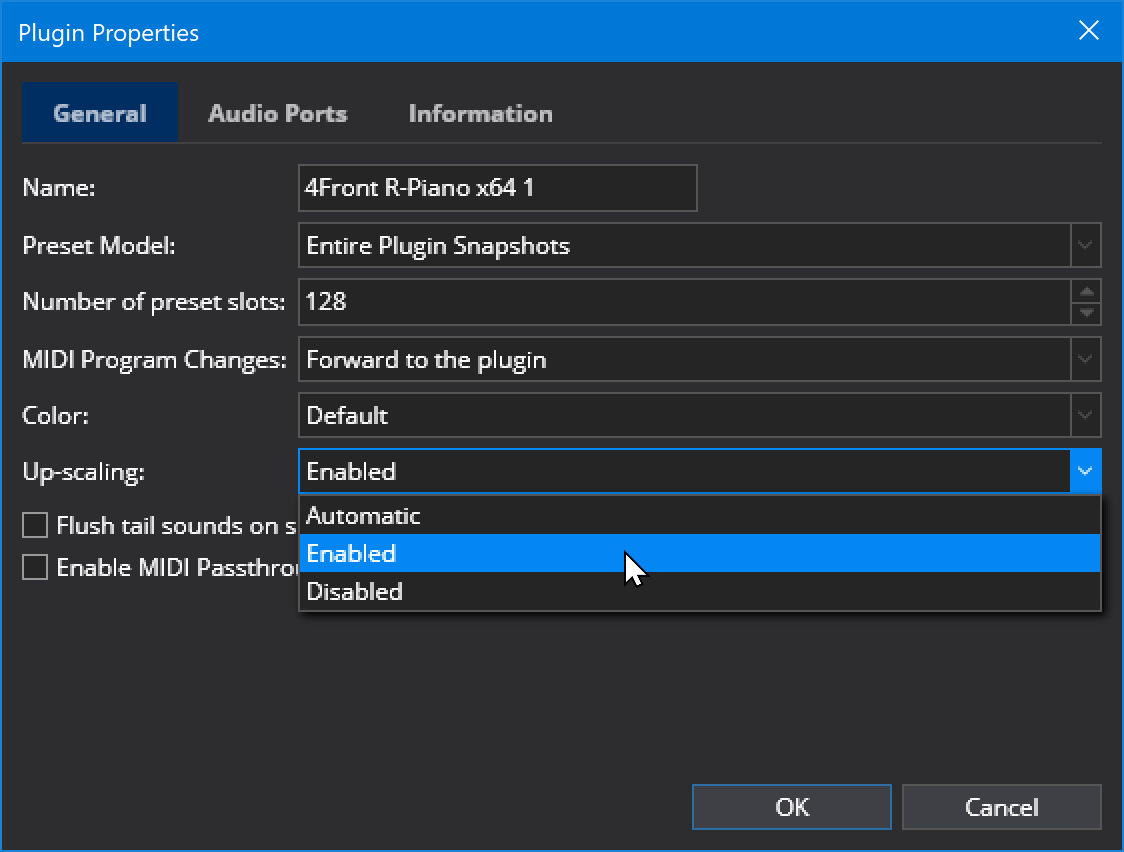
The following options are available:
- Automatic - VST 2 plugins are upscaled, VST 3 plugins are not
- Upscaled - Cantabile will attempt to upscale the plugin (not all plugins work)
- Disabled - no upscaling will be applied, check the plugin's documentation to see if it has its own scaling options
