Network Server
Cantabile Performer Only
Cantabile includes a built-in network/web-server that allows remote control of Cantabile from other machines and supports building custom integrations between Cantabile and other systems.
Enabling the Network Server
By default the network server is disabled, to enable it go to Options → Miscellaneous and turn on "Enable Network Server":
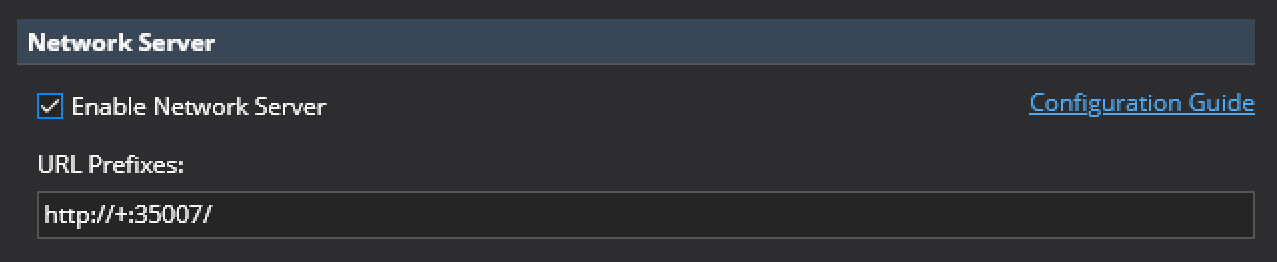
Once enabled, in any web browser on the same local network, enter the IP address of the machine running Cantabile and use the port number 35007.
eg: suppose Cantabile is running on a machine with IP address 10.1.1.20 then in a web brower on any other machine on the network, enter http://10.1.1.20:35007 to bring up the Cantabile web interface.
Security
The network server isn't password protected nor authenticated. Currently the only way to restrict access to the network server is via Windows Firewall and/or by isolating to a local network.
Firewall Settings
Cantabile's installer program creates the appropriate firewall rules and URL permmissions to allow the web server to run.
If you want to run the network server on a different port, you'll need to:
- Open the appropriate port in the Windows firewall
- Set the appropriate URL access permissions
For details on how to do this, refer to the configureNetwork.bat file in Cantabile's installation directory.
Developer Guide
For developers interested in working with Cantabile's network server, see the Network Developer Guide.
