Ticker Bar
Cantabile Performer Only
The Ticker Bar displays two horizontally scrolling lists showing the currently loaded song and song part. Upcoming songs and parts are displayed to the right of the currently loaded item and provide a clear view of your current place in the show.
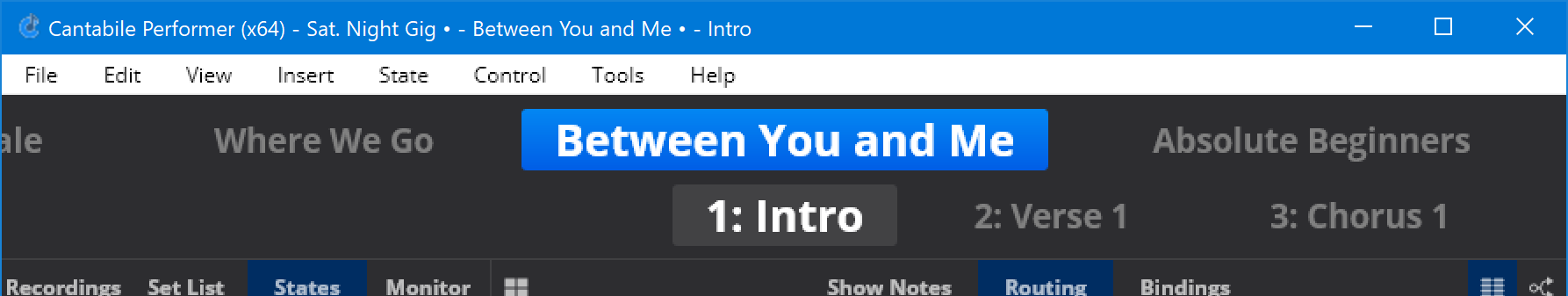
To show the Ticker Bar, select "View" menu → "Ticker Bar", or press the slash ('/') key
As well as providing a clear view on the currently loaded song and song part, the Ticker Bar can also be used to switch songs and parts:
- With the mouse, click on the name of an item to load it.
- With the keyboard, use the arrow keys to navigate to a song or part and press Enter to load it.
Customizing the Ticker Bar's Appearance
You can control the size of the text in the Ticker Bar:
- Move keyboard focus to either the song or song part row
- Use Page Up and Down to adjust the text size
(Note you can only adjust the size of the loaded item - the items to the left and right will always be displayed at a slightly smaller size than the active item)
If you don't use song parts, or don't need them displayed so prominently you can hide the second row of the Ticker Bar:
- Right click anywhere on the Ticker Bar.
- Choose "Show Song States"
