Countdown Timer
Cantabile Performer Only
Cantabile's Countdown Timer is a general purpose timer that can be used for simple reminders like start of show, set breaks and practice sessions.
Starting the Timer
To start the timer, click the timer icon, enter a time period and click start:
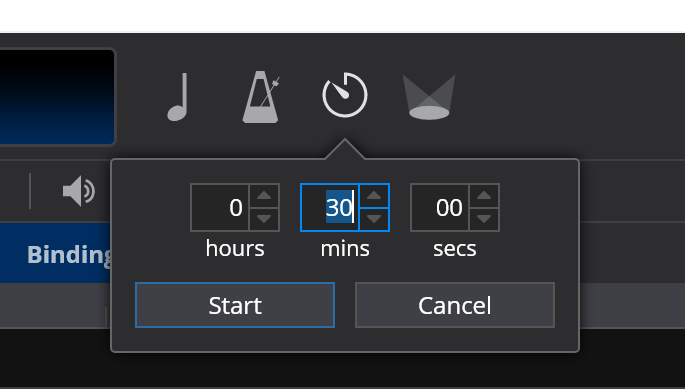
Note, if using a mouse you can enter a time by hovering over the fields and using the mouse wheel.
By default, the timer doesn't provide any notification when it finishes however you can use bindings to play sounds, display a message or perform other actions.
Playing a Sound
To play a sound when the timer ends:
- Open the Background Rack (View menu → Background Rack)
- In the Routing tab, load a Media Player and load a file with the sound you want to play
- Set the output of the Media Player to the output port the sound should be played (eg: you might like to send the sound to the Metronome port)
- In the Bindings tab, create a binding from the Countdown Timer's "Expired" event to the the media player's Play command
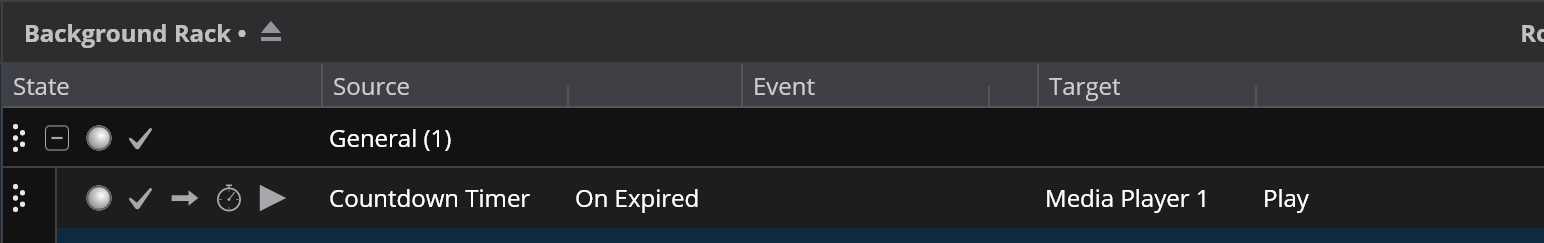
Displaying a Message Box
To display a message when the timer ends:
- Open the Background Rack (View menu → Background Rack)
- In the Bindings tab, create a binding from the Countdown Timer's "Expired" event to the Execute Command target
- Set the Execute Command target to External Script, but use the prefix "alert:" to display a message box
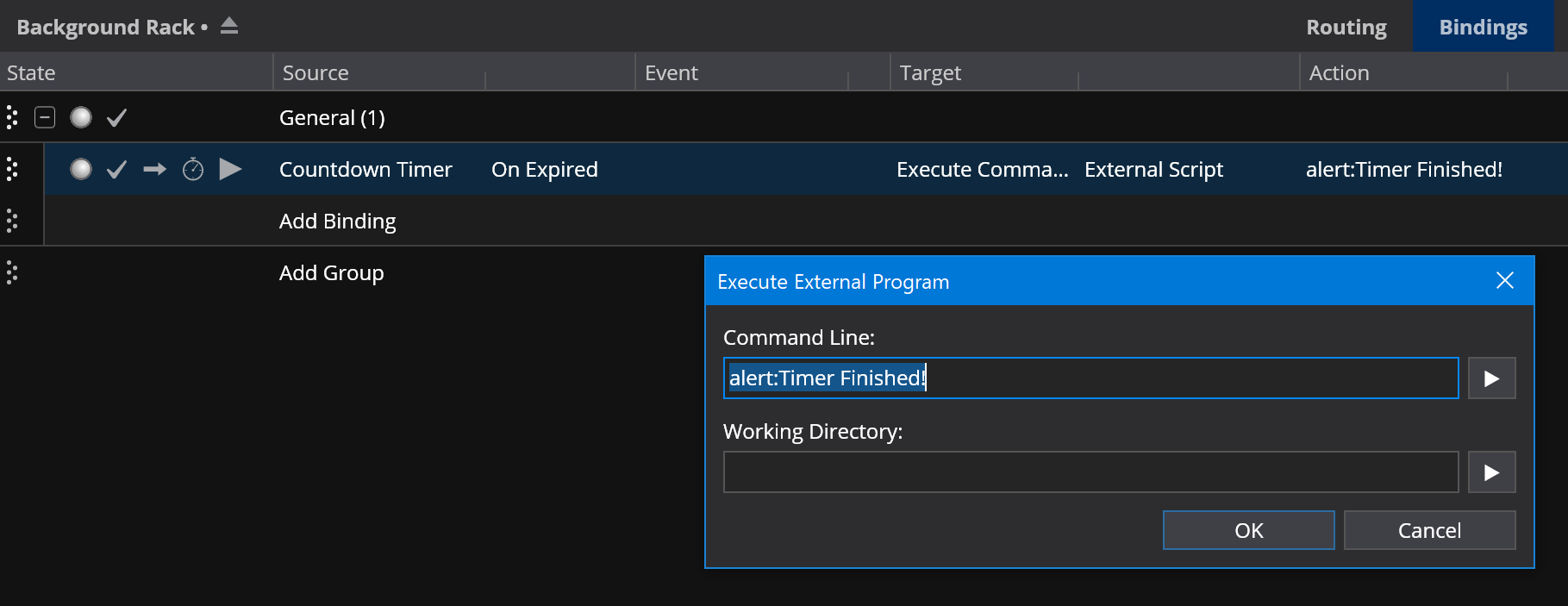
Displaying the Remaining Time
When the timer is running, the remaining time is displayed below the timer icon. You can also display the remaining time anywhere
where you can enter a variable string with the variable $(CountdownRemaining).
For example, to show the remaining time on a controller bar button, you could configure it like so:
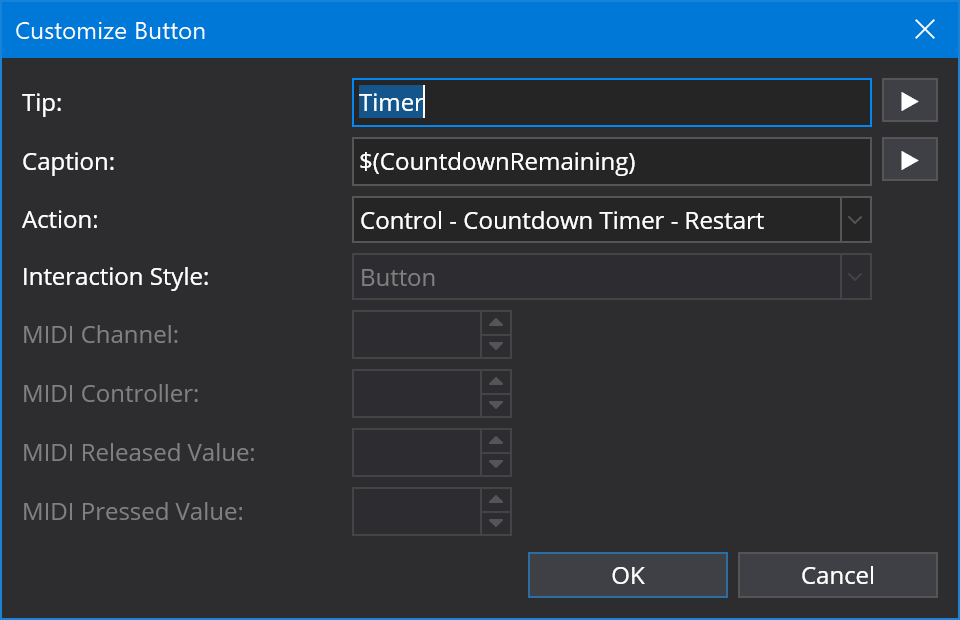
Other Bindings
The Countdown Timer supports other bindings points for remotely starting, pausing and stopping the timer and events for monitoring the current state of the timer.
See also: Bindings
Interaction with Audio Engine
The countdown timer runs independently of the audio engine so it will continue to countdown even if the engine is started or stopped.
Note however that bindings only execute when the audio engine is running, so if the engine is stopped you won't get sounds or alerts as described above.
