Large Status Panel
The Large Status Panel provides and easy to read, large font status display. It displays important information like transport position, timing information and current song/set list.
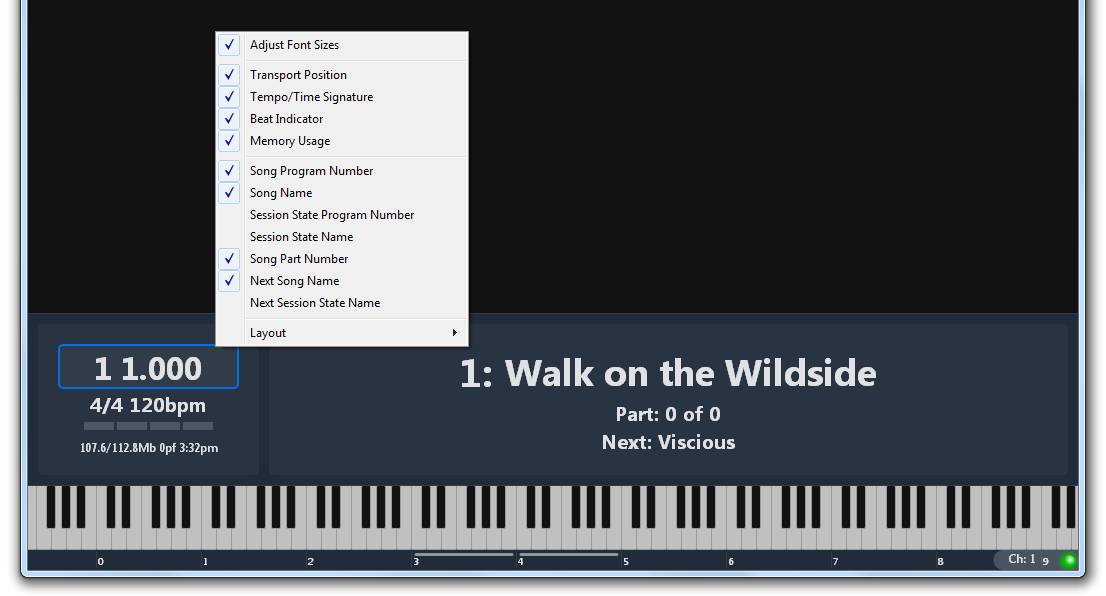
Showing the Large Status
To show (or hide) the status panel, use the Show Large Status command in the View menu.
Controlling What's Displayed
Depending how you use Cantabile, you might want to only show certain parts of the status panel - just right click on the panel and select which elements to show.
Adjusting Font Size
You can also adjust the font size of display elements:
- Right click on the status panel and select "Adjust Font Sizes"
- Click on the element you want to resize.
- Use the page up/down keys to adjust the font size.
Custom Layouts
The layout of the status panel can be changed by writing custom layout files. To load a custom layout, make sure it's installed to the correct location (see below), right click on the status panel and select the layout from the Layout submenu.
Settings such as element visibility and font sizes are save per-layout, so you might want to re-adjust these settings for each layout.
Layout files are specially formatted text files with the file extension *.largestatus.layout and should generally be installed in the same location as the Cantabile.exe program file. For information on how to author your own layout files, see here.
