Cantabile has a new “Tap Tempo” button on the main tool bar that also serves as a flashing tempo indicator.
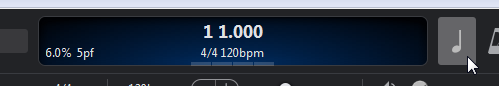
Tap Tempo
This new button can be used to tap a tempo — just hit it repeatedly and Cantabile will measure the tempo and update the metronome automatically.
Flash Tempo (even when transport is stopped)
By default, the the tap tempo button flashes in time with the master transport. On the first beat of the measure it flashes green and grey on the other beats.
Normally the tempo only flashes when the transport is playing however there’s another new option to flash the tempo even when the transport isn’t playing. This is handy for those who don’t actually use the metronome while performing but like to have a visual indicator for the tempo.
These new settings to control tempo flashing also control the similar tempo button in the controller bar.
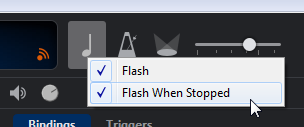
Bindings
The tempo flash options are a global setting, that is, they’re not a per song or per song-state setting. Like other metronome global settings however they can be controlled via bindings:
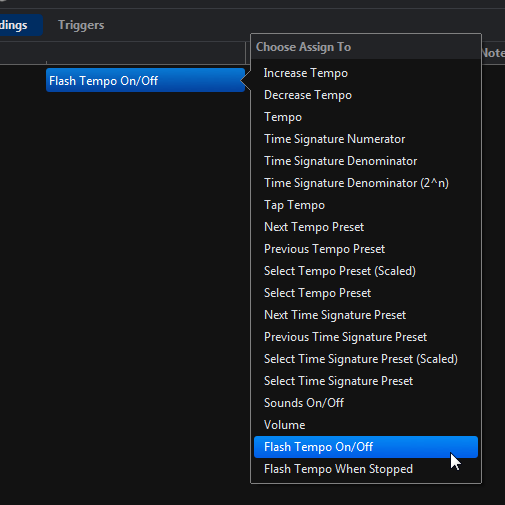
(With some creating use of triggers and bindings it should be possible to control tempo flashing on per-song/state basis)
Available Now
These changes are available now in build 3174 and later. Enjoy!