Cantabile 3 now supports a slick new “Dark” theme.

The setting to switch themes is in Options -> General and requires restarting Cantabile.
In the process of making the dark theme, I’ve also cleaned up and modernized the default Light theme making it slightly less grey (more white) and giving it some new look sliders, scrollbars and tab-bar buttons:
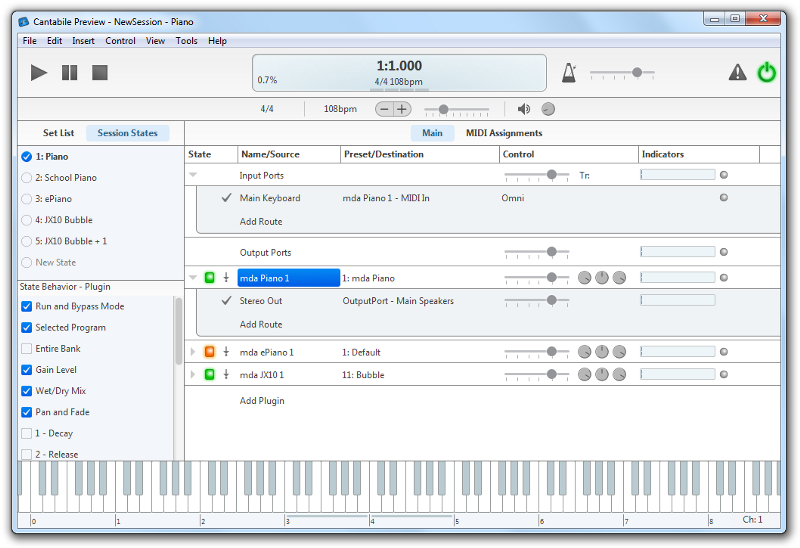
Finally, Cantabile now supports custom themes so if neither of these is exactly to your liking you can make your own. It’s not for the feint-hearted and I’ll write it up in detail at some point, but if you’re really keen you can probably figure it out by looking at the file “Dark.theme” in the installation folder. (hint: it’s really a zip file).