Keep an eye on things with Cantabile 3’s new Large Status Panel.
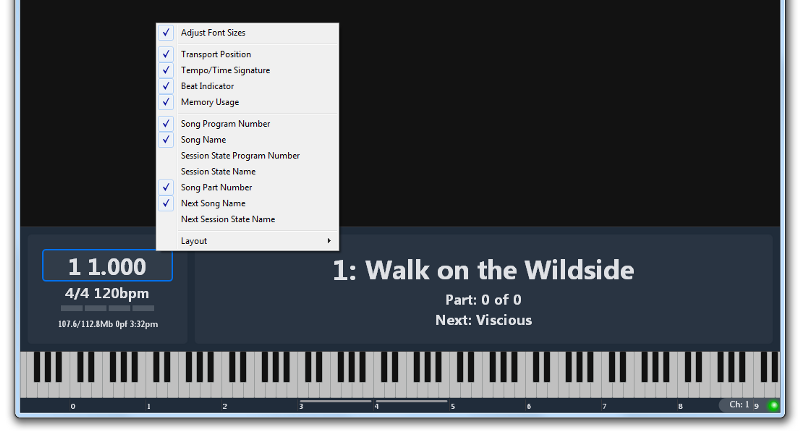
Usage
Using the large status panel is fairly simple — see this guide.
Custom Layouts
On the surface the status panel is fairly simple, but under the covers there’s quite a lot going on. One of the things I wanted to support in this version is the ability to completely customize the layout, while at the same the providing some simple controls to tweak the layout. The simple controls work as per version 2 — you can hide and show elements and adjust their font sizes.
As for customizing the layout I wanted to provide some flexibility here but didn’t want to spend a lot of time building a GUI designer — it just didn’t seem worth the effort. Cantabile already has a comprehensive view layout engine that it uses for the main window layout so I decided to leverage that instead.
I need to write up some full instructions on how all this works but there’s some basic information on custom layouts here.
The large status panel is available now in build 3046 and later.