Cantabile 3, Preview 6 is now available and adds support for media players:
It also includes performance improvements, MIDI assignments for routes, level meter clip indicators, improvements to the insert plugin dialogs and some other smaller improvements and bug fixes.
Media Players
The big ticket item for Preview 6 is support for media players. The video above is a walk through of how to use them, or there’s this guide if you prefer read about it.
Compared to Cantabile 2, there are a couple of capabilities that I’ve removed for the time being. Specifically support for synchronizing media players to other transport sources (metronome, external MIDI clock, other media player etc…) has been removed, as has support for loop mode and playback ranges. Also, on the cards, but not yet implemented is support for audio file speed and pitch controls.
All these features will be re-introduced in a future build — I’ve just left them out for now because I’d like to better understand exactly what people use and need here — if you’ve got suggestions or feedback please get it touch.
Performance Improvements
Preview 6 includes these significant performance improvements to the audio engine seeing a considerable drop in load times particularly when using multi-core aware plugins.
MIDI Assignments to Routes
Cantabile now supports MIDI control over audio and MIDI routes. Both audio and MIDI routes can now be remotely enabled/disabled — as can the gain level of audio routes.
Unlike all other MIDI assignable objects in Cantabile, routes don’t automatically appear in the MIDI assignments window. To make an assignment to a route you must first give it a name:
- Select the route in Cantabile’s main window
- Choose “Rename” from the “Edit” menu, or just press F2.
- Type in a name for the route
- You’ll find the route is now listed in the MIDI assignments window and you can create MIDI assignments just like with any other object.
Level Meter Clip Indicators
The audio level meters have been given a bit of a clean up. The dithered looking level indicator has been replaced with a solid bar. Also the border lights up for 5 seconds if the level goes above 100%:

Insert Plugin Dialog Improvements
The Insert Plugin dialog has a new “Capabilities” column that shows various details about each plugin including whether is supports double precision (64-bit) audio and if you’ve got jBridge installed it’ll also show if the plugin is x64 or x86.
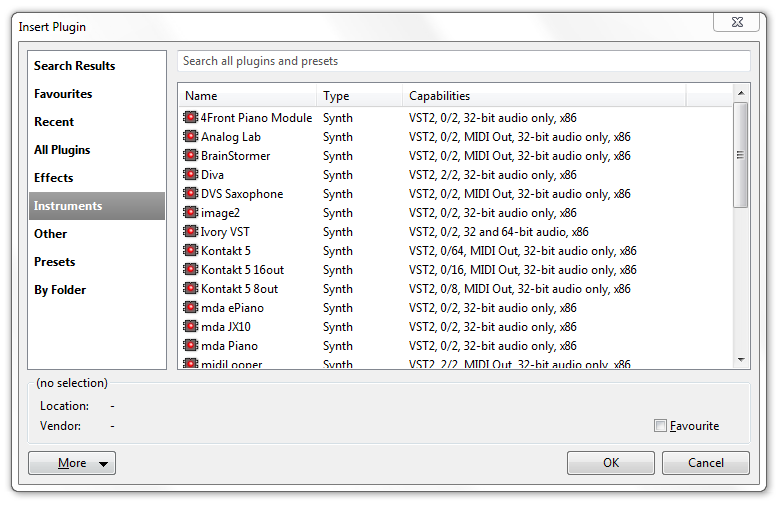
Note: if you’ve run the previous builds of Cantabile 3 you’ll probably need to run a full plugin scan before this new information appears.
Sorting and Renumbering Set Lists and Session States
Both the set list and the session-state list now support some new commands to sort the list by either name or program number as well as a new command to re-assign consecutive program numbers to a sequence of entries in the list.
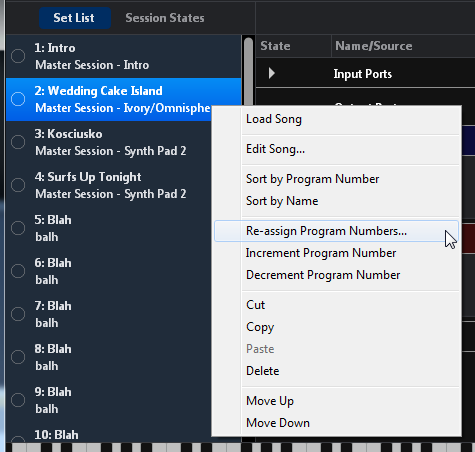
Better Support for Touch Screens
Cantabile now has much better support for touch screen devices, including multi-touch on-screen keyboard, an on-screen number pad for the quick controller, touch and drag panning and scrolling and lots of little improvements to make touch devices more useable. I’ve written about this before and there’s a demo video here
Mapping of Program Changes to Plugin Preset Selection
Some plugins support switching presets when they received a MIDI program change. For those that don’t there’s a new option in the plugin’s right-click context menu to support this:
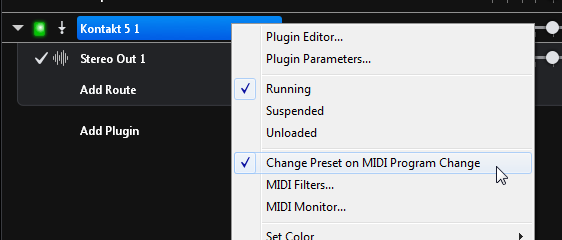
This can also be used to map program changes to pseudo-presets.
Note: Cantabile 2 also has the inverse option to suppress program changes. This is no longer necessary as it can be implemented using a Suppress Events MIDI filter (which Cantabile 2 didn’t have at the time).
Other
Besides the above there have been dozens of smaller improvements and quite a few bug fixes. All this is available now to existing licensed users.